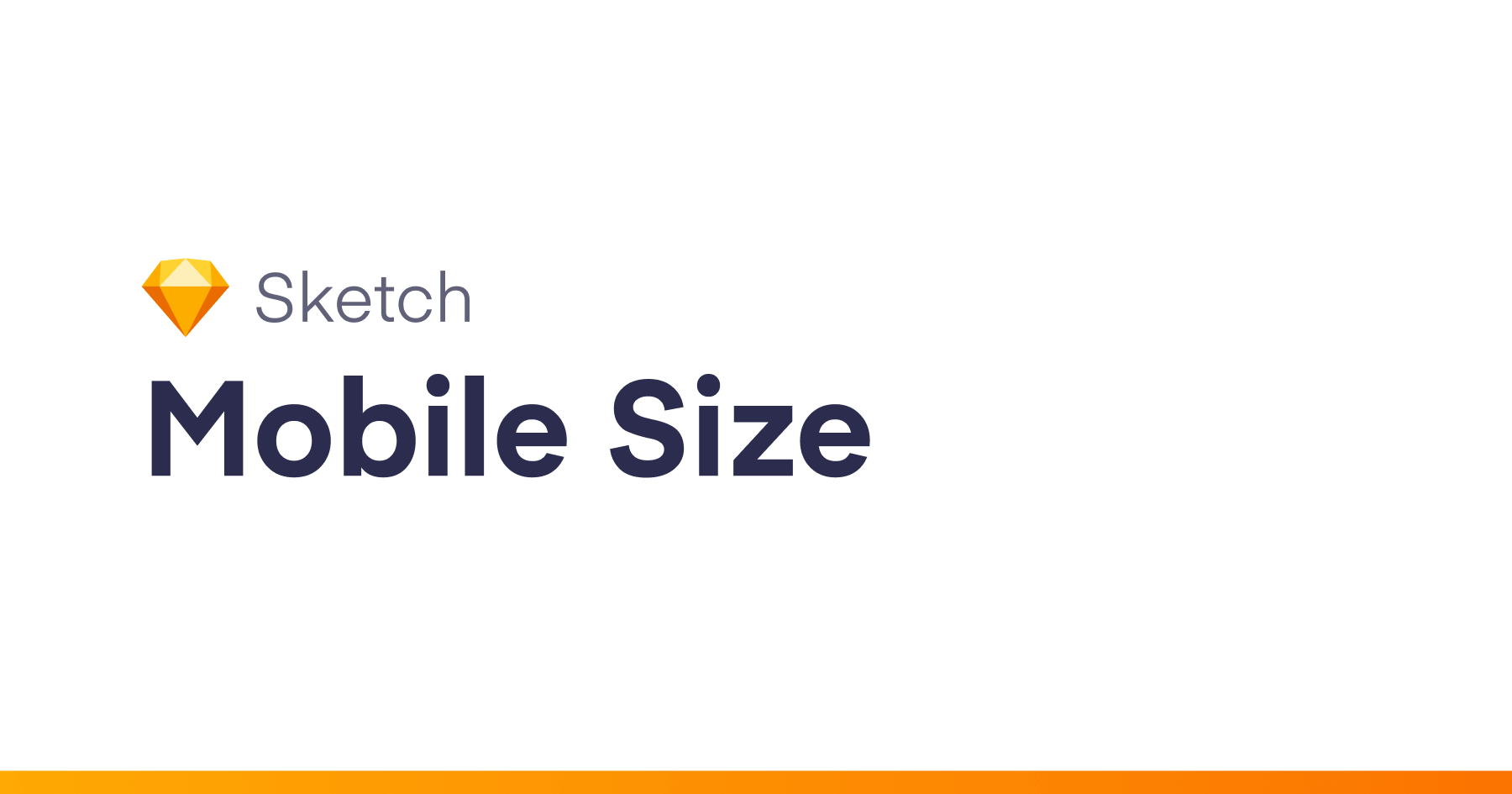Rename symbol instances to the name of their master.
Usage
- cmd option shift d – Rename all symbol instances on all pages to the name of their master
- cmd option shift x – Rename all symbol instances on all pages, except the Symbols page, to the name of their master
- cmd option shift p – Rename all symbol instances on current page to the name of their master
- cmd option shift a – Rename all symbol instances in selected artboards to the name of their master
- cmd option shift m – Rename all instances of the selected symbols to the name of their master
- cmd option shift s – Rename selected symbol instances to the name of their master
Automatic
Search for Symbol Instance Renamer in Sketchrunner, Sketchpacks, or Sketch Toolbox if you have one of those installed.
Once installed, Sketch will automatically notify you when an update is available (version 2.2 and later).
Manual
- Download and open symbol-instance-renamer-master.zip
- Navigate to Symbol Instance Renamer.sketchplugin and copy/move to your plugins directory
To find your plugins directory…
- In the Sketch menu, navigate to Plugins > Manage Plugins…
- Click the cog in the lower left of the plugins window, and click Reveal Plugins Folder
Changelog
- 2.8 – Fixed ‘Rename Selected Instance(s) with Options’, and added handling for when a symbol instance’s master is missing.
- 2.7 – Update for Sketch 53.
- 2.6 – Added new function to rename selected instances with additional options, and added plugin icon to manifest for Sketch 50.
- 2.5 – Added new function to rename all instances within selected artboard(s).
- 2.4 – Added new function to rename all instances of selected symbol(s).
- 2.3 – Added new function to rename all instances on all pages, except Symbols page. Added fix for when the master for an instance is missing.
- 2.2 – Added appcast plugin support for Sketch 45 and later. Added new function to rename all instances on current page. New shortcuts.
Contact
Find me on Twitter @sonburn